Hello geeks .. as we know , knowing the reason of presence of some things is too important .
There are three type of Windows 8 metro style applications.. In this post I'm going to talk about Blank Applications, How they work ? What is the need of each .cs File and Folders ? So you will be able to build applications based on knowledge not just throwing bunch of code to do something and run away !
As an example picking C# & XAML , When Creating The Applications , There are some files and folders in the Solution Explorer , In this post we will get to know the most important of them Which are ( AssemblyInfo.cs , References Folder , Assets Folder , Package.apppxmanifest ) those elements are common in the three types of applications ( Blank , Grid , Split ) .
There are three type of Windows 8 metro style applications.. In this post I'm going to talk about Blank Applications, How they work ? What is the need of each .cs File and Folders ? So you will be able to build applications based on knowledge not just throwing bunch of code to do something and run away !
Overview
Windows 8 Applications generally gave us much options to develop applications using different programming languages combinations such as :
- JavaScript With HTML5
- C# With XAML (Extensible Application Markup Language)
- Visual Basic .NET With XAML
- Visual C++ Component extensions (C++/CX) With XAML
- Visual C++/CX With Microsoft DirectX
As an example picking C# & XAML , When Creating The Applications , There are some files and folders in the Solution Explorer , In this post we will get to know the most important of them Which are ( AssemblyInfo.cs , References Folder , Assets Folder , Package.apppxmanifest ) those elements are common in the three types of applications ( Blank , Grid , Split ) .
AssemlyInfo.cs
Try Opening This File under the Properties folder , It contains information about your application like Name , Description , Version and Etc ..
So simply imagine deleting this file will cause your application compile without information about it .
References Folder
This folder Contains all the references that your application depends on such as .NET libraries and Windows libraries . ( but those References are default in your Windows 8 applications )
So , An Example of References you may need while developing applications that need to store data in databases , you may need SQLite for windows runtime .
Assents Folder
This folder contains the four images needed for your applications to be set as ( Logo , Small Logo , Splash Screen and Store Logo ) and however those images look , weather you design or whatever , they must be named as the following : Logo.png , SmallLogo.png , SplashScreen.png , StoreLogo.png)
Package.appxmanifest
A very important part of the application as it helps define how your application will run within windows 8 .
At a very basic level this is where you set things like Name , Description and the default Logos for your applications .
But let me tell you the meat of the appxmanifest is the ( Capabilities & Declarations ) Sections as it makes you able to tell windows what level of access your application require to run .
Here we reach to the end of this article , I hope it's useful for you people ^_^

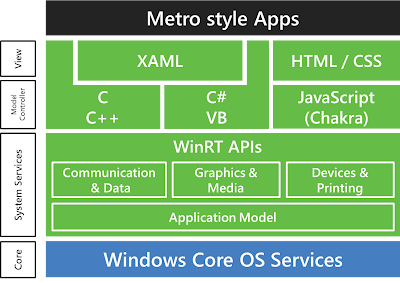
Comments
Post a Comment
We Care About Your Opinion !